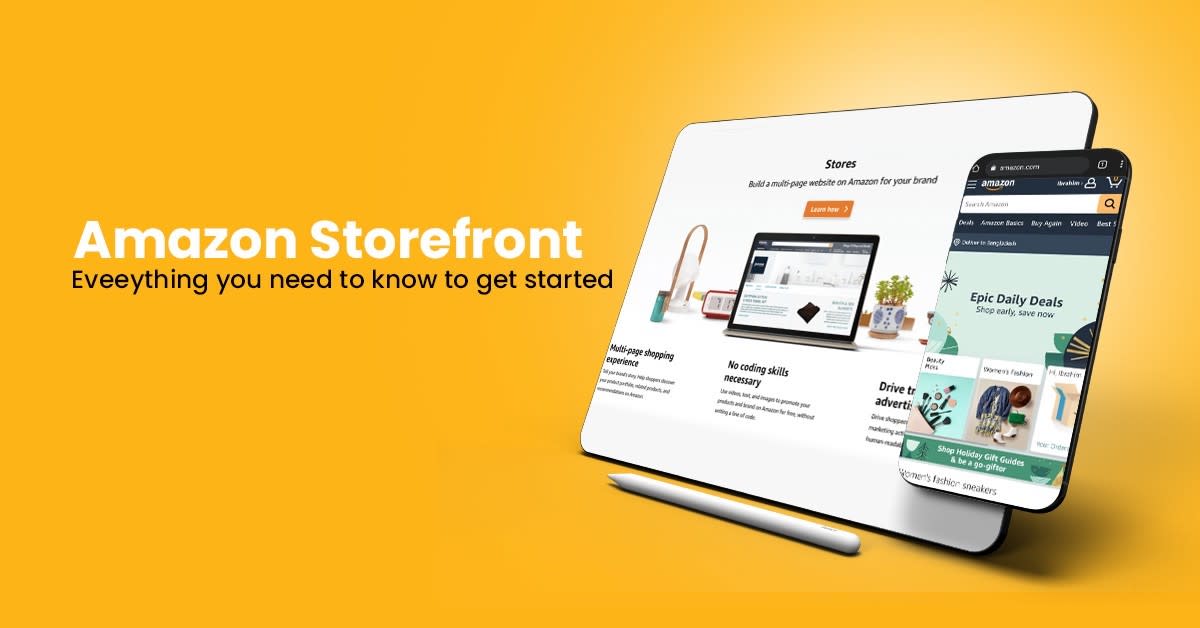How to find Someone's Amazon Storefront and why you should start to analyze them!

Starting out as an Amazon seller can be stressful because of either finding what products are profitable or finding where suppliers you can source your products from. By storefront stalking, you can get to fight half the battle! Within this blog, you will learn how to storefront and the benefits of it!
What is Amazon storefront stalking?
Amazon storefront stalking is a process of going through different sellers on product listings and seeing what other items those sellers are selling. When you do this, you are opening yourself to see what brands a different seller is selling. This could not only give you ideas on brands that you have not thought about before but also it helps narrow down the products that do well versus the ones that do not do good. Although you cannot trust another seller's research off the bat, you will have to verify if the sales rank on a product is good, how many other sellers are on the listing, and how much profit you can make on it depending on what your COG (cost of goods) are. Since everyone can source products from different suppliers, your COG will oftentimes be different than other sellers due to the volume at which they are buying the product for. This could be to your benefit or the reason you dont end up buying the product. It could be that your COG is lower than other sellers so you are able to sell the product you found on that seller's storefront for a cheaper price which in turn will allow you to win the buy box and capture more sales!
How to find someone's Amazon storefront?
There are multiple ways that one can find an Amazon storefront but one of the most popular ways is to look at the sellers on products of interest to you and see what other products they are selling. The reason why this is one of the best ways to storefront stalk is that often times when you have some products of interest and look at the sellers on those products they will often times sell many of the same products in that category!
Steps to find a storefront:
1. Find the product of interest
Find a product of interest that you can source or have some knowledge on. In this example, we are going to look for a seller in the grocery category!
In this example, we are going to be looking at this Quaker Oats product

2. Expand the seller box to view all the sellers
You will see in the image above a red box. This is the location where you will be able to find all the sellers who do not have the buy box on the product you are looking for. With this in mind, you will want to select this box so it expands so you can see all of them!

As you can see in the image above, you can see all the sellers along with the reviews on their account and their rating! When you are looking for storefronts to stalk, I often times try to look for the sellers with fewer reviews because this indicates to me those sellers are smaller or newer to selling on Amazon. I treat these as "experience points." What I mean by this is that if a seller who has fewer reviews typically will be pushing fewer orders so their order placing will be smaller then sellers with thousands of reviews. In addition to this, the sellers with fewer reviews also indicate to me since they are smaller and likely newer, their ability to find suppliers is not as good as someone with many more reviews. When taking this into account, if a newer seller is able to find a supplier for these products then its more then likely if you put the time in you have a better chance at also finding a suitable supplier as well!
3. Pick a sellers profile by clicking the hyperlink to go to their storefront
If you are following along with us, you already know we are going to look at the seller who has the fewest reviews on the product to see what else they are selling! In this case we are going to click on the Evergreen Shippers LLC since they only have 7 reviews at the time of this article!
Once you are on the page as shown above, you will be able to see a bunch of information such as the person's reviews, business information, and of course their storefront! From here you will want to click on the view storefront link as indicated by the orange box in the image below!

4. View their products and see what will work for you!
As you can see in the image below, there are a ton of different products that this seller has and as we talked about before many of the products as we see are from a similar category which are in this case grocery and household products! By utilizing the filters on the left side, you are not only able to view all the products this seller has listed but you can filter it by brand so you can dial in on the brands you think you can benefit the most from while removing all the "noise" or other products you know you cant get or do not want to get!

5. View a certain product and do research
This is really the last step of product research. Once you find some products you think you can take advantage of then you want to click on the product link and view the product information such as the quantity of the product, what restrictions there are, the pricing, the number of sellers, the selling volume and of course the profitability! If a product that you are searching for matches your criteria then you are ready to source that product and start buying but if the product is not something of interest or won't meet your criteria then you will have to move on and look at what other product that seller or other sellers have until you find something that you are able to source products from that are profitable!
Closing statements
sourcing and finding profitable products is not an easy tasks but as you continue to analyze products and sellers this process will not only become easier but itll also become much faster to the point that you are able to just look at a keepa chart quickly and be able to rule out if a product is a good fit for your business or not!
If you want to learn more about selling on Amazon than make sure you join our DISCORD where there are many sellers like yourself helping each other and making money together! Join us today: https://discord.com/invite/tidal